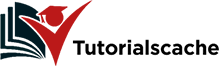Whether you accidentally deleted an important conversation or you simply want to retrieve some old messages, there are a few ways to recover deleted text messages on an iPhone. This essay will discuss some methods of recovering deleted text messages on an iPhone, including using iCloud, iTunes, a third-party app, and more.
It’s important to note that there is no guaranteed way to recover deleted text messages, but there are a few methods you can try. We’ll go over each method in detail so you can decide which one is right for you.
Using iCloud
One way to recover deleted text messages on an iPhone is to use iCloud. iCloud is Apple’s cloud storage service that allows users to store data such as photos, videos, and documents. To use iCloud to recover deleted text messages, users must first enable iCloud backups on their devices. Once enabled, users can access their iCloud backups and recover deleted text messages from them.
If you have an iCloud backup of your iPhone, you can restore your deleted text messages. To do this, follow these steps:
- First, make sure that you have a recent backup of your iPhone in iCloud. To do this, go to Settings > iCloud > Backup. If you see a message that says “iCloud Backup is turned off”, turn it on.
- Once you have confirmed that you have a recent backup, go to Settings > General > Reset > Erase All Content and Settings. This will erase your iPhone and its data, but it will also allow you to restore from an iCloud backup.
- When prompted, choose to Restore from iCloud Backup.
- Sign in to your iCloud account and choose the backup that contains your deleted text messages.
- Once the restoration process is complete, your deleted text messages should be restored to your iPhone.
With iTunes
Another way to recover deleted text messages on an iPhone is to use iTunes. iTunes is Apple’s media player and library software that allows users to manage their music, videos, and other media. To use iTunes to recover deleted text messages, connect your iPhone to your computer and open iTunes. Select your device in iTunes and click on the “Restore Backup” button. Choose the most recent backup from the list and click “Restore”. This will overwrite the data on your iPhone with the data from the backup, including your deleted text messages.
Using a Third-Party App
A third way to recover deleted text messages on an iPhone is to use a third-party app. There are many third-party apps available that allow users to recover deleted text messages from their iPhones. These apps are typically easy to use and allow users to quickly and easily recover deleted text messages from their devices.
However, we cannot verify the efficacy of any of these apps and therefore cannot recommend any specific app. If you choose to use a third-party app to attempt to recover deleted text messages, we recommend that you do your research and only use an app from a reputable source.
Using a Backup File
A fourth way to recover deleted text messages on an iPhone is to use a backup file. Backup files are files that contain a copy of all the data stored on a device. To use a backup file to recover deleted text messages, you must first locate the backup file and then use a third-party app to access the data in the backup file.
Restore Deleted Messages On iPhone With Time Machine
A fifth way to recover deleted text messages on an iPhone is to use Time Machine. Time Machine is Apple’s backup software that allows users to create backups of their devices and restore them at any time. To use Time Machine to recover deleted text messages, you must first enable Time Machine backups on your device. Once enabled, you can access their Time Machine backups and recover deleted text messages from them.
Using a Data Recovery Service
The final way to recover deleted text messages on an iPhone is to use a data recovery service. Data recovery services are companies that specialize in recovering lost or deleted data from devices. To use a data recovery service, you must send the device to the service and the service will then attempt to recover the deleted data from the device.
How to Prevent Accidentally Deleting Text Messages in the Future
One way to prevent accidentally deleting text messages is to use a third-party app that will allow you to back up your messages. This way, if you do accidentally delete a message, you can restore it from the backup. Another way to prevent accidentally deleting text messages is to be careful when using the delete button. Make sure that you only delete the message that you want to delete, and not an entire conversation.
Conclusion: How To Recover Text Messages on iPhone
In conclusion, there are several ways to recover deleted text messages on an iPhone, including using iCloud, iTunes, a third-party app, a backup file, Time Machine, and a data recovery service. Each of these methods has its own advantages and disadvantages, so it is important for you to choose the method that best suits your needs. With the right approach, recovering deleted text messages on an iPhone can be a relatively simple process.