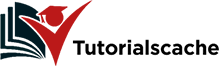Public WiFi networks are becoming increasingly popular, but they also come with certain risks. It is important to take the necessary steps to stay safe while using public WiFi networks. In this article, we’ll show you how to keep your data safe when using public Wi-Fi networks.
What is public WiFi?
Public WiFi is a wireless internet connection that is available in public places such as libraries, coffee shops, and airports. This type of connection is usually unsecured, which means that anyone can access it. This can be a great convenience, but it also comes with some risks.
When you connect to a public WiFi network, you are essentially sharing that connection with everyone else who is using it. This means that any data that you send or receive while connected to a public Wi-Fi network can be intercepted by someone else. This includes everything from your browsing history to your login credentials and credit card information.
In addition to the risk of having your personal information intercepted, you also run the risk of connecting to a malicious Wi-Fi network. These networks are set up by hackers in order to steal people’s personal information. Once you connect to one of these networks, the hacker can see everything that you’re doing online.
How to stay safe on public WiFi
When it comes to using public WiFi, there are a few things you can do to help keep your information safe.
Use a VPN
Using a Virtual Private Network (VPN) is one of the best ways to stay safe on public WiFi networks. A VPN encrypts all of your data, making it impossible for hackers to access your information. Additionally, a VPN can hide your IP address, making it difficult for anyone to track your online activity. When using a public WiFi network, it is important to make sure that the VPN you are using is reliable and secure.
You can also use a secure browser extension like HTTPS Everywhere which will force websites to use HTTPS encryption even if they don’t support it natively. Finally, make sure your operating system and software are up to date with the latest security patches.
Avoid Unsecured Networks
Another way to stay safe on public WiFi networks is to avoid unsecured networks. Unsecured networks are those that do not require a password to access. These networks are more vulnerable to hackers and other malicious actors, so it is important to avoid them whenever possible. If you must use an unsecured network, make sure to take extra precautions such as using a VPN and avoiding any sensitive activities.
Use Two-Factor Authentication
Using two-factor authentication is another way to stay safe on public WiFi networks. Two-factor authentication requires users to enter a code sent to their phone or email in addition to their password when logging in. This extra layer of security makes it much more difficult for hackers to gain access to your accounts. It is important to enabling two-factor authentication on all of your accounts whenever possible.
Use Antivirus Software
Using antivirus software is another way to stay safe on public WiFi networks. Antivirus software can detect and remove malicious software from your device, protecting you from viruses, malware, and other threats. It is important to make sure that your antivirus software is up to date and that you scan your device regularly.
Be Wary of Public Computers
It is also important to be wary of public computers when using public WiFi networks. Public computers may have been compromised by hackers or malicious actors, so it is important to avoid using them whenever possible. If you must use a public computer, make sure to log out of all accounts and delete any sensitive information before leaving the computer.
Be Cautious When Downloading Files
Finally, it is important to be cautious when downloading files on public WiFi networks. Hackers may use malicious files to gain access to your device or steal your information, so it is important to only download files from trusted sources. Additionally, make sure that the files you download are from legitimate websites and that they are virus-free before opening them.
Avoid Using Public Wi-Fi For Sensitive Activities
If you need to access sensitive information, like your bank account or email, wait until you’re on a more secure network. Public Wi-Fi is generally not secure enough to enter sensitive information.
Conclusion:
In conclusion, when it comes to using public WiFi, the best defense is a good offense. By taking these few simple precautions, you can protect your information and stay safe while using public WiFi.