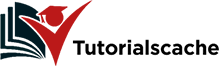Twitter is a popular social media platform that allows users to share their thoughts and opinions in the form of tweets. It is a great way to stay connected with friends and family, as well as to follow news and trends. However, it can be difficult to keep track of all the tweets you have posted over the years. Fortunately, there is an option to download all your tweets from Twitter.
So if you want to download all your tweets from Twitter it can be possible. With the right tools and knowledge, you can easily download all your tweets from Twitter. In this essay, we will discuss how to download all your tweets from Twitter, including the steps involved, the tools needed, and the benefits of doing so.
Request To Download Your Twitter Archive
The first step in downloading all your tweets from Twitter is to create a Twitter Archive. This will allow you to access all the tweets you have posted on Twitter in one place, including those that have been deleted. To do this, log into your Twitter account and go to the Settings page. On the Settings page, you will see an option for “Your account”.
Click on it. Here you will see the option of “download an archive of your data” and tap on it. After that Twitter will ask you to verify your password for security purposes of your data. You just have to verify your password to get access to the option of “Request Your Archive”. Click on this option and wait for the email from Twitter with a link to download your archive. It can take up to 24 hours so no need to worry. Once you have received the email, click on the link and download the archive.
View Your Downloaded Twitter Tweets
Once you have downloaded your Twitter Archive, you can access it by unzipping the file. This will open up a folder containing all your tweets in HTML format. You can then open each HTML file to view the tweets.
Alternatively, you can use a third-party tool such as Tweet Downloader to access your tweets in a more organized manner. Tweet Downloader allows you to view your tweets in a spreadsheet format, which makes it easier to search for specific tweets. Plus, Each of these tools has its own set of features and benefits, so it’s important to research each one before deciding which one to use.
Organize Your Tweets
The third step in downloading all your tweets from Twitter is to organize them. This can be done using a spreadsheet program such as Microsoft Excel or Google Sheets. You can use the spreadsheet to sort your tweets by date, keyword, or any other criteria you choose. This will make it easier to find specific tweets when you need them.
Analyze Your Tweets
The fourth step in downloading all your tweets from Twitter is to analyze them. This can be done using a variety of tools, such as TweetStats or Twitonomy. These tools will allow you to see how often you tweet, who you interact with the most, and what topics you tweet about the most. This can be useful for understanding how your tweets are being received and how they can be improved.
Save Or Backup Your Tweets
Once you have done with downloaded and organized your tweets, it is important to back them up in case something happens to your computer or phone. To do this, simply copy the file containing your tweets and save it in a secure location such as an external hard drive or cloud storage service. This will ensure that your tweets are safe and accessible even if something happens to your device.
Conclusion:
In conclusion, downloading all your tweets from Twitter is not as difficult as it may seem. With the right tools and knowledge, anyone can easily download all their tweets from Twitter. By following the steps outlined above, you can easily download all your tweets from Twitter and save them for future reference. So don’t wait any longer – start downloading your tweets today!